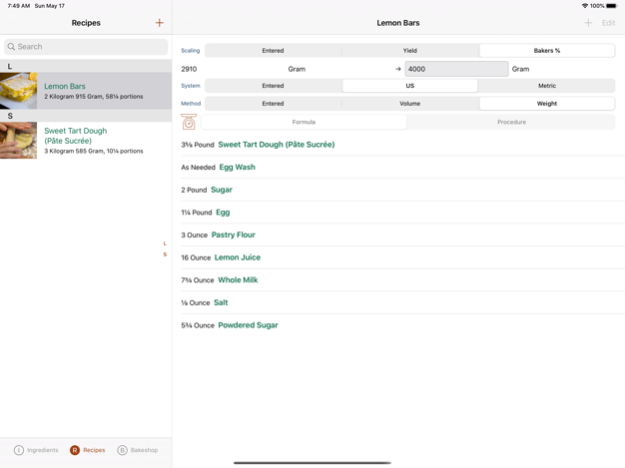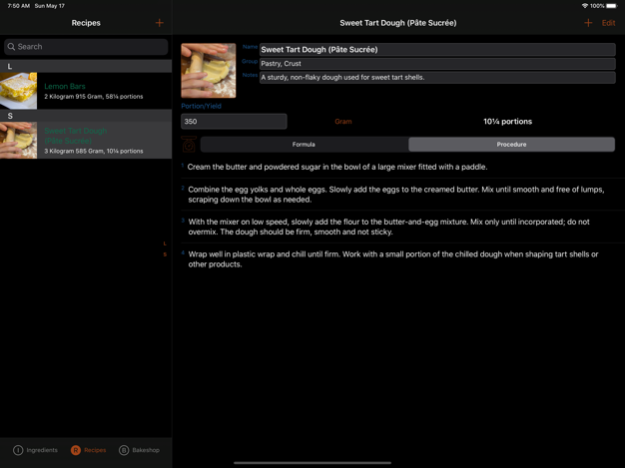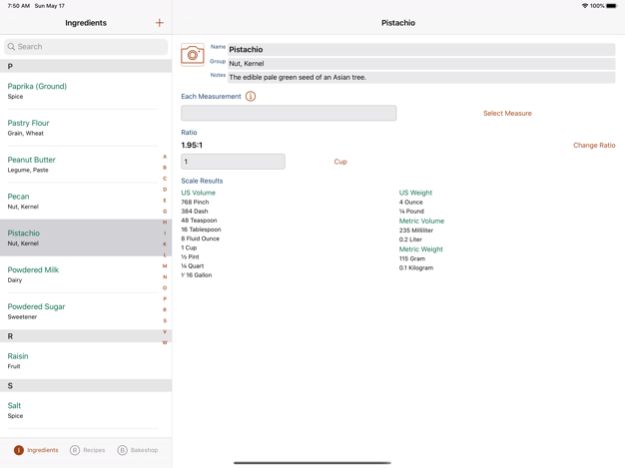Bakeshop 5.5
Continue to app
Paid Version
Publisher Description
The indispensable recipe tool for professional chefs, culinary students and the home culinarian.
Bakeshop is more than just a recipe storage app. Bakeshop understands formulas and it uses volume/mass ratios for each ingredient to perform complex conversions and scaling.
With Bakeshop you can quickly find equivalent amounts for any ingredient. For example 'Free Scale' 1 Cup of Patent Flour and find its volume and mass in both US and Metric units (e.g. 4.25 oz / 125 g).
Bakeshops real power shows when scaling recipes. The options allow you to transform a formula by yield (number of portions) or mass (bakers %). You can also force the use and display of only US or Metric measurements as well as using only Volume or Mass units.
Encounter an issue? Have some feedback? Get in touch using the links in the app.
Mar 16, 2023
Version 5.5
* Bakeshop 5.5 introduces a completely updated sync system. Fully embracing Swift Concurrency, the new sync system will make future development more streamlined.
* There have been few updates to the features provided by Bakeshop, as the focus of this release is under-the-hood improvements.
* A new 'Settings' experience offers a couple of utilities for troubleshooting sticky situations.
About Bakeshop
Bakeshop is a paid app for iOS published in the Health & Nutrition list of apps, part of Home & Hobby.
The company that develops Bakeshop is Richard D. Piazza. The latest version released by its developer is 5.5.
To install Bakeshop on your iOS device, just click the green Continue To App button above to start the installation process. The app is listed on our website since 2023-03-16 and was downloaded 1 times. We have already checked if the download link is safe, however for your own protection we recommend that you scan the downloaded app with your antivirus. Your antivirus may detect the Bakeshop as malware if the download link is broken.
How to install Bakeshop on your iOS device:
- Click on the Continue To App button on our website. This will redirect you to the App Store.
- Once the Bakeshop is shown in the iTunes listing of your iOS device, you can start its download and installation. Tap on the GET button to the right of the app to start downloading it.
- If you are not logged-in the iOS appstore app, you'll be prompted for your your Apple ID and/or password.
- After Bakeshop is downloaded, you'll see an INSTALL button to the right. Tap on it to start the actual installation of the iOS app.
- Once installation is finished you can tap on the OPEN button to start it. Its icon will also be added to your device home screen.